Elastic Load Balancer
We launched Elastic Load Balancing (ELB) for AWS (see New Features for Amazon EC2: Elastic Load Balancing, Auto Scaling, and Amazon CloudWatch to see just how far AWS has come since then). Elastic Load Balancing has become a key architectural component for many AWS-powered applications. In conjunction with Auto Scaling, Elastic Load Balancing greatly simplifies the task of building applications that scale up and down while maintaining high availability.
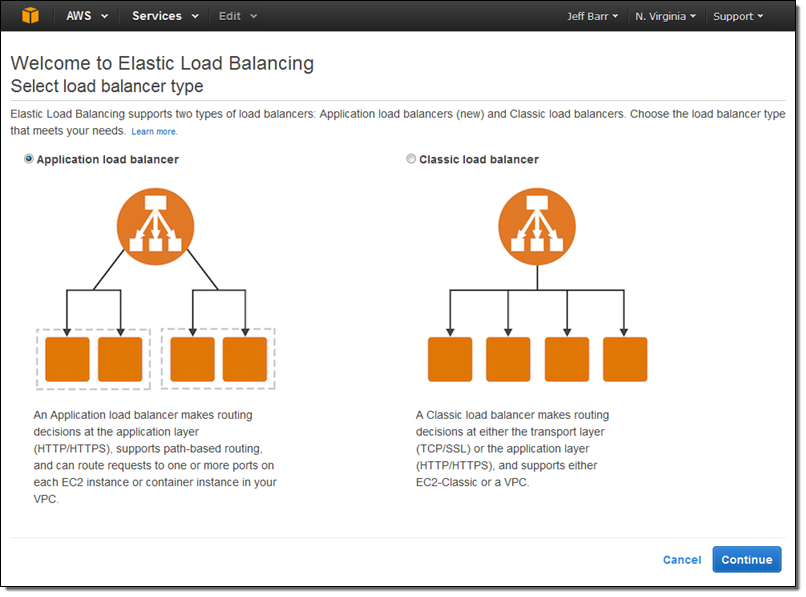 I click on Application load balancer, enter a name (MyALB), and choose internet-facing. Then I add an HTTPS listener:
I click on Application load balancer, enter a name (MyALB), and choose internet-facing. Then I add an HTTPS listener:
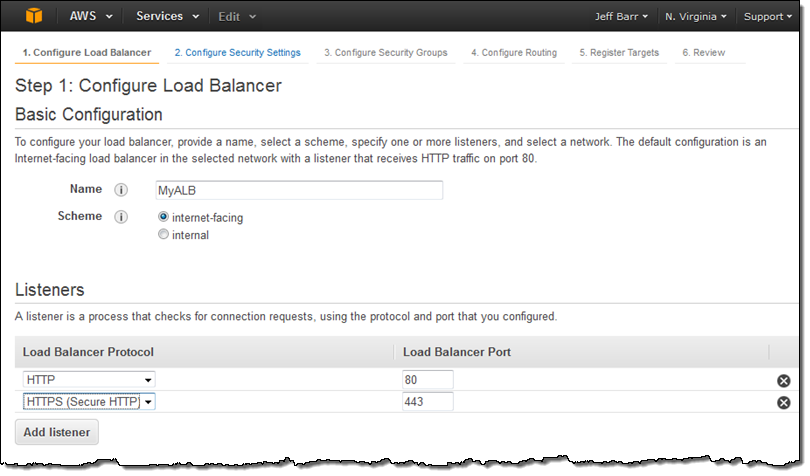
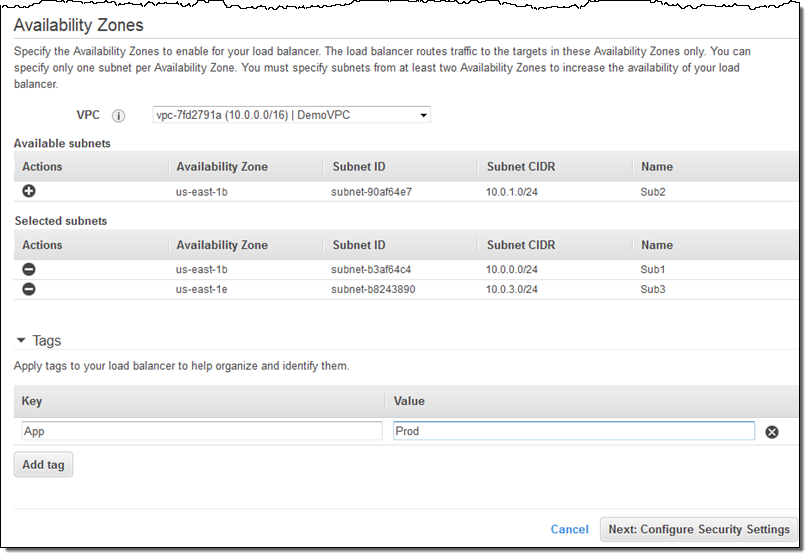
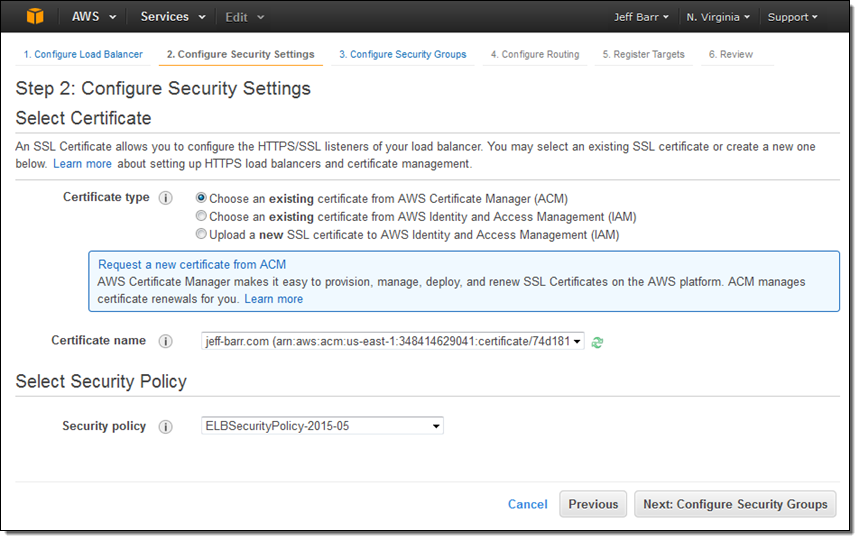
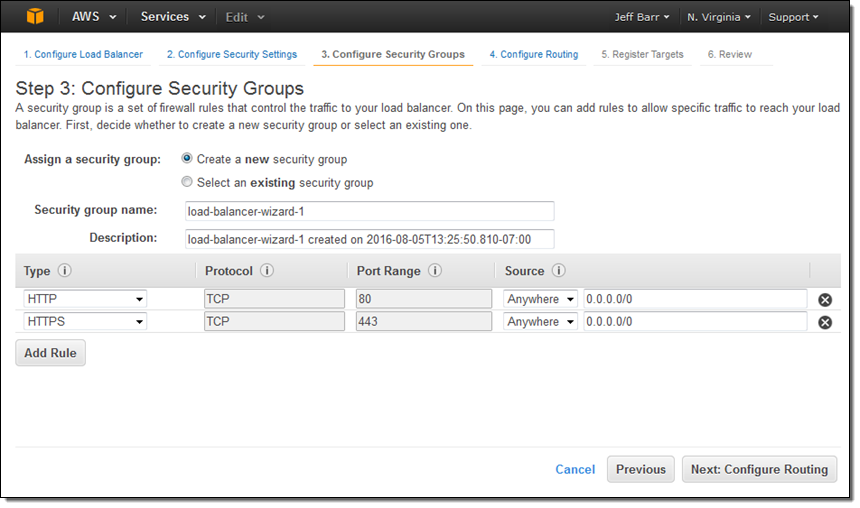
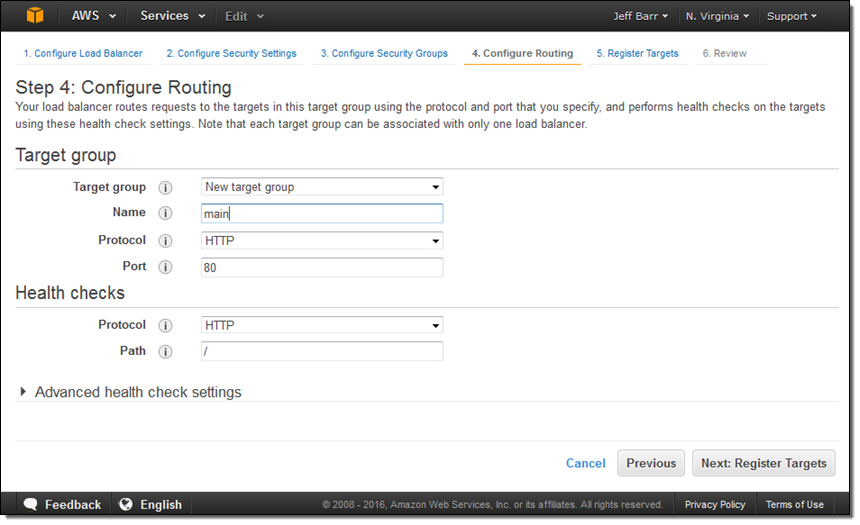
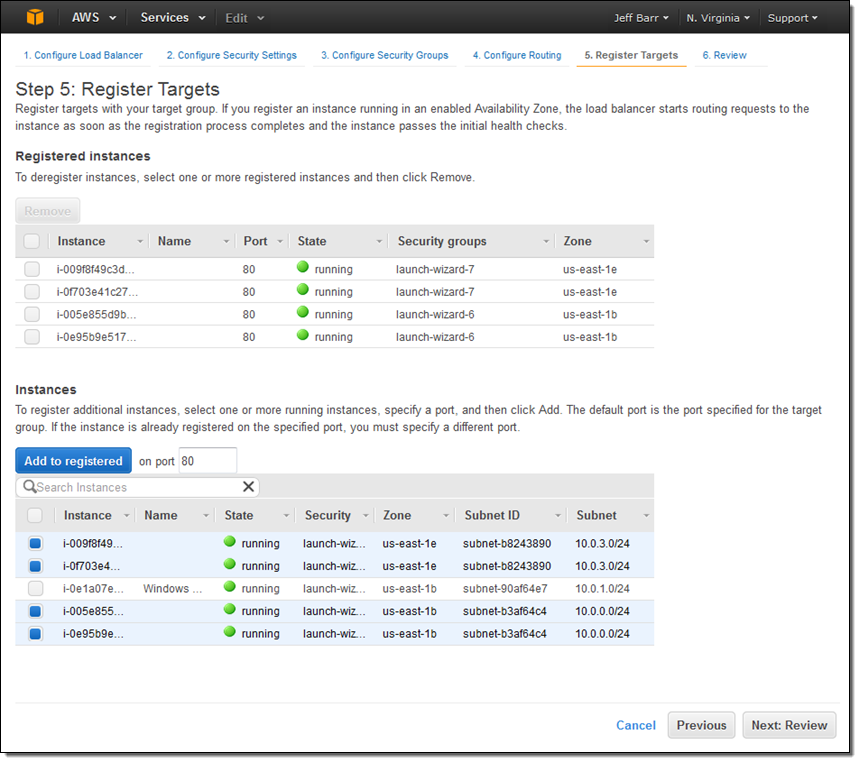
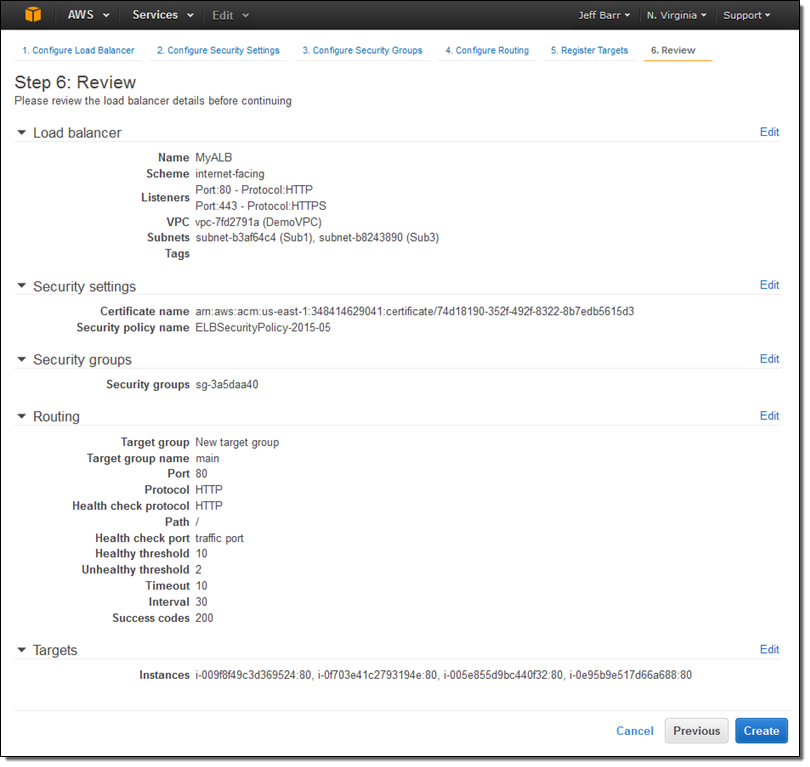
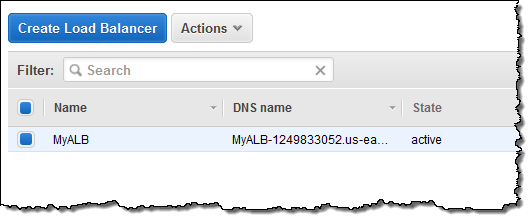
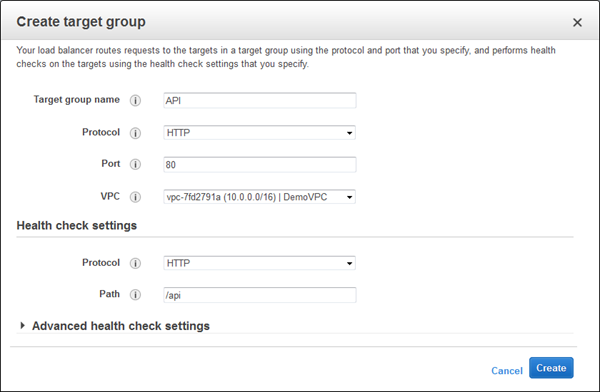
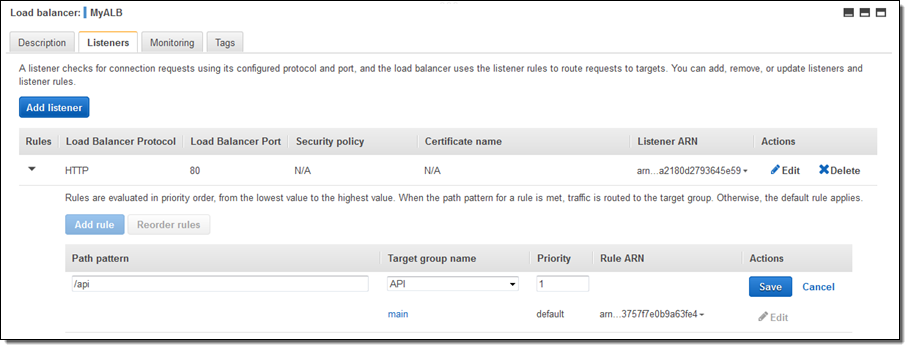
We launched Elastic Load Balancing (ELB) for AWS (see New Features for Amazon EC2: Elastic Load Balancing, Auto Scaling, and Amazon CloudWatch to see just how far AWS has come since then). Elastic Load Balancing has become a key architectural component for many AWS-powered applications. In conjunction with Auto Scaling, Elastic Load Balancing greatly simplifies the task of building applications that scale up and down while maintaining high availability.
On the Level
Per the well-known OSI model, load balancers generally run at Layer 4 (transport) or Layer 7 (application).
Per the well-known OSI model, load balancers generally run at Layer 4 (transport) or Layer 7 (application).
A Layer 4 load balancer works at the network protocol level and does not look inside of the actual network packets, remaining unaware of the specifics of HTTP and HTTPS. In other words, it balances the load without necessarily knowing a whole lot about it.
A Layer 7 load balancer is more sophisticated and more powerful. It inspects packets, has access to HTTP and HTTPS headers, and (armed with more information) can do a more intelligent job of spreading the load out to the target.
Application Load Balancing for AWS
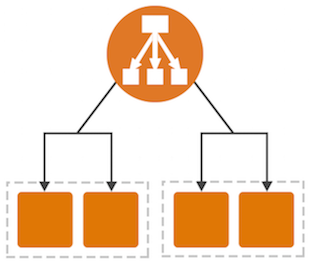 Today we are launching a new Application Load Balancer option for ELB. This option runs at Layer 7 and supports a number of advanced features. The original option (now called a Classic Load Balancer) is still available to you and continues to offer Layer 4 and Layer 7 functionality.
Today we are launching a new Application Load Balancer option for ELB. This option runs at Layer 7 and supports a number of advanced features. The original option (now called a Classic Load Balancer) is still available to you and continues to offer Layer 4 and Layer 7 functionality.
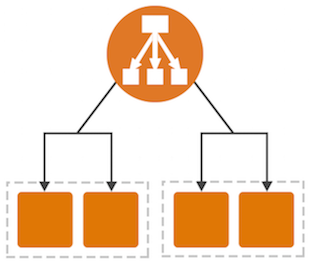 Today we are launching a new Application Load Balancer option for ELB. This option runs at Layer 7 and supports a number of advanced features. The original option (now called a Classic Load Balancer) is still available to you and continues to offer Layer 4 and Layer 7 functionality.
Today we are launching a new Application Load Balancer option for ELB. This option runs at Layer 7 and supports a number of advanced features. The original option (now called a Classic Load Balancer) is still available to you and continues to offer Layer 4 and Layer 7 functionality.
Application Load Balancers support content-based routing, and supports applications that run in containers. They support a pair of industry-standard protocols (WebSocket and HTTP/2) and also provide additional visibility into the health of the target instances and containers. Web sites and mobile apps, running in containers or on EC2 instances, will benefit from the use of Application Load Balancers.
Let’s take a closer look at each of these features and then create a new Application Load Balancer of our very own!
Content-Based Routing
An Application Load Balancer has access to HTTP headers and allows you to route requests to different backend services accordingly. For example, you might want to send requests that include /api in the URL path to one group of servers (we call these target groups) and requests that include /mobile to another. Routing requests in this fashion allows you to build applications that are composed of multiple microservices that can run and be scaled independently.
An Application Load Balancer has access to HTTP headers and allows you to route requests to different backend services accordingly. For example, you might want to send requests that include /api in the URL path to one group of servers (we call these target groups) and requests that include /mobile to another. Routing requests in this fashion allows you to build applications that are composed of multiple microservices that can run and be scaled independently.
As you will see in a moment, each Application Load Balancer allows you to define up to 10 URL-based rules to route requests to target groups. Over time, we plan to give you access to other routing methods.
Support for Container-Based Applications
Many AWS customers are packaging up their microservices into containers and hosting them on Amazon EC2 Container Service. This allows a single EC2 instance to run one or more services, but can present some interesting challenges for traditional load balancing with respect to port mapping and health checks.
Many AWS customers are packaging up their microservices into containers and hosting them on Amazon EC2 Container Service. This allows a single EC2 instance to run one or more services, but can present some interesting challenges for traditional load balancing with respect to port mapping and health checks.
The Application Load Balancer understands and supports container-based applications. It allows one instance to host several containers that listen on multiple ports behind the same target group and also performs fine-grained, port-level health checks
Better Metrics
Application Load Balancers can perform and report on health checks on a per-port basis. The health checks can specify a range of acceptable HTTP responses, and are accompanied by detailed error codes.
Application Load Balancers can perform and report on health checks on a per-port basis. The health checks can specify a range of acceptable HTTP responses, and are accompanied by detailed error codes.
As a byproduct of the content-based routing, you also have the opportunity to collect metrics on each of your microservices. This is a really nice side-effect that each of the microservices can be running in its own target group, on a specific set of EC2 instances. This increased visibility will allow you to do a better job of scaling up and down in response to the load on individual services.
The Application Load Balancer provides several new CloudWatch metrics including overall traffic (in GB), number of active connections, and the connection rate per hour.
Support for Additional Protocols & Workloads
The Application Load Balancer supports two additional protocols: WebSocket and HTTP/2.
The Application Load Balancer supports two additional protocols: WebSocket and HTTP/2.
WebSocket allows you to set up long-standing TCP connections between your client and your server. This is a more efficient alternative to the old-school method which involved HTTP connections that were held open with a “heartbeat” for very long periods of time. WebSocket is great for mobile devices and can be used to deliver stock quotes, sports scores, and other dynamic data while minimizing power consumption. ALB provides native support for WebSocket via the ws:// and wss:// protocols.
HTTP/2 is a significant enhancement of the original HTTP 1.1 protocol. The newer protocol feature supports multiplexed requests across a single connection. This reduces network traffic, as does the binary nature of the protocol.
The Application Load Balancer is designed to handle streaming, real-time, and WebSocket workloads in an optimized fashion. Instead of buffering requests and responses, it handles them in streaming fashion. This reduces latency and increases the perceived performance of your application.
Creating an ELB
Let’s create an Application Load Balancer and get it all set up to process some traffic!
Let’s create an Application Load Balancer and get it all set up to process some traffic!
The Elastic Load Balancing Console lets me create either type of load balancer:
Types of Load Balancer
Classic Load Balancer
Network Load Balancer
Application Load Balancer
Types of Load Balancer
Classic Load Balancer
Network Load Balancer
Application Load Balancer
What Is a Classic Load Balancer?
Elastic Load Balancing supports three types of load balancers: Application Load Balancers, Network Load Balancers, and Classic Load Balancers. This guide discusses Classic Load Balancers. For more information about Application Load Balancers, see the User Guide for Application Load Balancers. For more information about Network Load Balancers, see the User Guide for Network Load Balancers.
Classic Load Balancer Overview
A load balancer distributes incoming application traffic across multiple EC2 instances in multiple Availability Zones. This increases the fault tolerance of your applications. Elastic Load Balancing detects unhealthy instances and routes traffic only to healthy instances.
Your load balancer serves as a single point of contact for clients. This increases the availability of your application. You can add and remove instances from your load balancer as your needs change, without disrupting the overall flow of requests to your application. Elastic Load Balancing scales your load balancer as traffic to your application changes over time. Elastic Load Balancing can scale to the vast majority of workloads automatically.
A listener checks for connection requests from clients, using the protocol and port that you configure, and forwards requests to one or more registered instances using the protocol and port number that you configure. You add one or more listeners to your load balancer.
You can configure health checks, which are used to monitor the health of the registered instances so that the load balancer only sends requests to the healthy instances.
To ensure that your registered instances are able to handle the request load in each Availability Zone, it is important to keep approximately the same number of instances in each Availability Zone registered with the load balancer. For example, if you have ten instances in Availability Zone us-west-2a and two instances in us-west-2b, the requests are distributed evenly between the two Availability Zones. As a result, the two instances in us-west-2b serve the same amount of traffic as the ten instances in us-west-2a. Instead, you should have six instances in each Availability Zone.
By default, the load balancer distributes traffic evenly across the Availability Zones that you enable for your load balancer. To distribute traffic evenly across all registered instances in all enabled Availability Zones, enable cross-zone load balancing on your load balancer. However, we still recommend that you maintain approximately equivalent numbers of instances in each Availability Zone for better fault tolerance.
For more information, see How Elastic Load Balancing Works in the Elastic Load Balancing User Guide.
Benefits
Using a Classic Load Balancer instead of an Application Load Balancer has the following benefits:
- Support for EC2-Classic
- Support for TCP and SSL listeners
- Support for sticky sessions using application-generated cookies
For more information about the features supported by each load balancer type, seeComparison of Elastic Load Balancing Products.
How to Get Started
- To learn how to create a Classic Load Balancer and register EC2 instances with it, see Tutorial: Create a Classic Load Balancer.
- To learn how to create an HTTPS load balancer and register EC2 instances with it, see Create a Classic Load Balancer with an HTTPS Listener.
- To learn how to use the various features supported by Elastic Load Balancing, seeConfigure Your Classic Load Balancer.
Pricing
With your load balancer, you pay only for what you use. For more information, see Elastic Load Balancing Pricing.
********************************************************************************************************
What Is a Network Load Balancer?
Elastic Load Balancing supports the following types of load balancers: Application Load Balancers, Network Load Balancers, and Classic Load Balancers. This guide discusses Network Load Balancers. For more information about the other load balancers, see the User Guide for Application Load Balancers and the User Guide for Classic Load Balancers.
Network Load Balancer Components
A load balancer serves as the single point of contact for clients. The load balancer distributes incoming traffic across multiple targets, such as Amazon EC2 instances. This increases the availability of your application. You add one or more listeners to your load balancer.
A listener checks for connection requests from clients, using the protocol and port that you configure, and forwards requests to a target group.
Each target group routes requests to one or more registered targets, such as EC2 instances, using the TCP protocol and the port number that you specify. You can register a target with multiple target groups. You can configure health checks on a per target group basis. Health checks are performed on all targets registered to a target group that is specified in a listener rule for your load balancer.
For more information, see the following documentation:
Network Load Balancer Overview
A Network Load Balancer functions at the fourth layer of the Open Systems Interconnection (OSI) model. It can handle millions of requests per second. After the load balancer receives a connection request, it selects a target from the target group for the default rule. It attempts to open a TCP connection to the selected target on the port specified in the listener configuration.
When you enable an Availability Zone for the load balancer, Elastic Load Balancing creates a load balancer node in the Availability Zone. Each load balancer node for your Network Load Balancer distributes traffic across the registered targets in its Availability Zone only. If you enable multiple Availability Zones for your load balancer, this increases the fault tolerance of your applications. For example, if all targets in one Availability Zone are unhealthy, we remove the IP address associated with the subnet from DNS, but the load balancer nodes in the other Availability Zones are still available to route traffic. If a client doesn't honor the time-to-live (TTL) and sends requests to the IP address after it is removed from DNS, the requests fail.
A load balancer node selects a target using a flow hash algorithm, based on the protocol, source IP address, source port, destination IP address, destination port, and TCP sequence number. The TCP connections from a client have different source ports and sequence numbers, and can be routed to different targets. Each individual TCP connection is routed to a single target for the life of the connection.
Elastic Load Balancing creates a network interface for each Availability Zone you enable. Each load balancer node in the Availability Zone uses this network interface to get a static IP address. When you create an Internet-facing load balancer, you can optionally associate one Elastic IP address per subnet.
You can configure a target group so that you register targets by instance ID or IP address. If you specify targets using an instance ID, the source IP addresses of the clients are preserved and provided to your applications. If you specify targets by IP address, the source IP addresses are the private IP addresses of the load balancer nodes.
You can add and remove targets from your load balancer as your needs change, without disrupting the overall flow of requests to your application. Elastic Load Balancing scales your load balancer as traffic to your application changes over time. Elastic Load Balancing can scale to the vast majority of workloads automatically.
You can configure health checks, which are used to monitor the health of the registered targets so that the load balancer can send requests only to the healthy targets.
For more information, see How Elastic Load Balancing Works in the Elastic Load Balancing User Guide.
Benefits of Migrating from a Classic Load Balancer
Using a Network Load Balancer instead of a Classic Load Balancer has the following benefits:
- Ability to handle volatile workloads and scale to millions of requests per second.
- Support for static IP addresses for the load balancer. You can also assign one Elastic IP address per subnet enabled for the load balancer.
- Support for registering targets by IP address, including targets outside the VPC for the load balancer.
- Support for routing requests to multiple applications on a single EC2 instance. You can register each instance or IP address with the same target group using multiple ports.
- Support for containerized applications. Amazon Elastic Container Service (Amazon ECS) can select an unused port when scheduling a task and register the task with a target group using this port. This enables you to make efficient use of your clusters.
- Support for monitoring the health of each service independently, as health checks are defined at the target group level and many Amazon CloudWatch metrics are reported at the target group level. Attaching a target group to an Auto Scaling group enables you to scale each service dynamically based on demand.
For more information about the features supported by each load balancer type, seeComparison of Elastic Load Balancing Products.
How to Get Started
To create a Network Load Balancer, try one of the following tutorials:
Pricing
For more information, see Network Load Balancer Pricing.
********************************************************************************************************
What Is an Application Load Balancer?
Elastic Load Balancing supports three types of load balancers: Application Load Balancers, Network Load Balancers, and Classic Load Balancers. This guide discusses Application Load Balancers. For more information about Network Load Balancers, see the User Guide for Network Load Balancers. For more information about Classic Load Balancers, see the User Guide for Classic Load Balancers.
Application Load Balancer Components
A load balancer serves as the single point of contact for clients. The load balancer distributes incoming application traffic across multiple targets, such as EC2 instances, in multiple Availability Zones. This increases the availability of your application. You add one or more listeners to your load balancer.
A listener checks for connection requests from clients, using the protocol and port that you configure, and forwards requests to one or more target groups, based on the rules that you define. Each rule specifies a target group, condition, and priority. When the condition is met, the traffic is forwarded to the target group. You must define a default rule for each listener, and you can add rules that specify different target groups based on the content of the request (also known as content-based routing).
Each target group routes requests to one or more registered targets, such as EC2 instances, using the protocol and port number that you specify. You can register a target with multiple target groups. You can configure health checks on a per target group basis. Health checks are performed on all targets registered to a target group that is specified in a listener rule for your load balancer.
The following diagram illustrates the basic components. Notice that each listener contains a default rule, and one listener contains another rule that routes requests to a different target group. One target is registered with two target groups.
For more information, see the following documentation:
Application Load Balancer Overview
An Application Load Balancer functions at the application layer, the seventh layer of the Open Systems Interconnection (OSI) model. After the load balancer receives a request, it evaluates the listener rules in priority order to determine which rule to apply, and then selects a target from the target group for the rule action using the round robin routing algorithm. Note that you can configure listener rules to route requests to different target groups based on the content of the application traffic. Routing is performed independently for each target group, even when a target is registered with multiple target groups.
You can add and remove targets from your load balancer as your needs change, without disrupting the overall flow of requests to your application. Elastic Load Balancing scales your load balancer as traffic to your application changes over time. Elastic Load Balancing can scale to the vast majority of workloads automatically.
You can configure health checks, which are used to monitor the health of the registered targets so that the load balancer can send requests only to the healthy targets.
For more information, see How Elastic Load Balancing Works in the Elastic Load Balancing User Guide.
Benefits of Migrating from a Classic Load Balancer
Using an Application Load Balancer instead of a Classic Load Balancer has the following benefits:
- Support for path-based routing. You can configure rules for your listener that forward requests based on the URL in the request. This enables you to structure your application as smaller services, and route requests to the correct service based on the content of the URL.
- Support for host-based routing. You can configure rules for your listener that forward requests based on the host field in the HTTP header. This enables you to route requests to multiple domains using a single load balancer.
- Support for routing requests to multiple applications on a single EC2 instance. You can register each instance or IP address with the same target group using multiple ports.
- Support for registering targets by IP address, including targets outside the VPC for the load balancer.
- Support for containerized applications. Amazon Elastic Container Service (Amazon ECS) can select an unused port when scheduling a task and register the task with a target group using this port. This enables you to make efficient use of your clusters.
- Support for monitoring the health of each service independently, as health checks are defined at the target group level and many CloudWatch metrics are reported at the target group level. Attaching a target group to an Auto Scaling group enables you to scale each service dynamically based on demand.
- Access logs contain additional information and are stored in compressed format.
- Improved load balancer performance.
For more information about the features supported by each load balancer type, seeComparison of Elastic Load Balancing Products.
How to Get Started
To create an Application Load Balancer, try one of the following tutorials:
- Getting Started with Elastic Load Balancing in the Elastic Load Balancing User Guide.
Pricing
With your load balancer, you pay only for what you use. For more information, see Elastic Load Balancing Pricing.
********************************************************************************************************
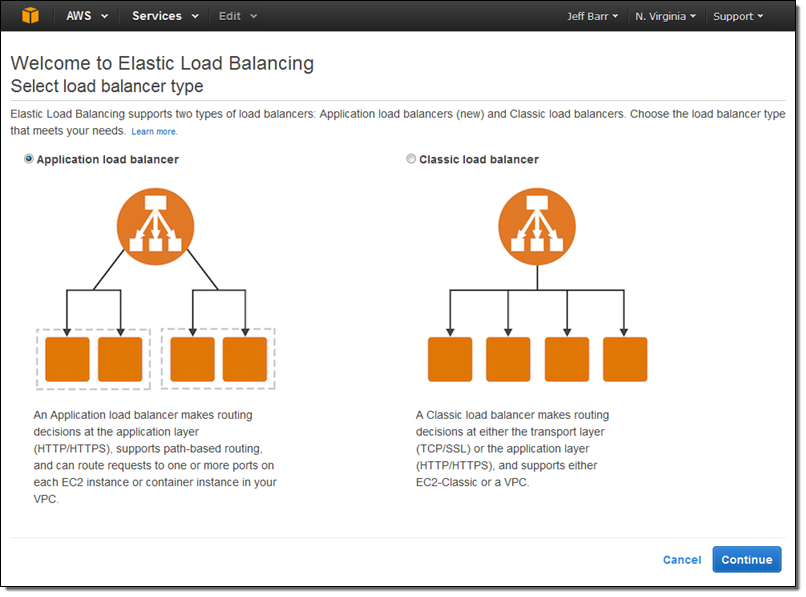 I click on Application load balancer, enter a name (MyALB), and choose internet-facing. Then I add an HTTPS listener:
I click on Application load balancer, enter a name (MyALB), and choose internet-facing. Then I add an HTTPS listener: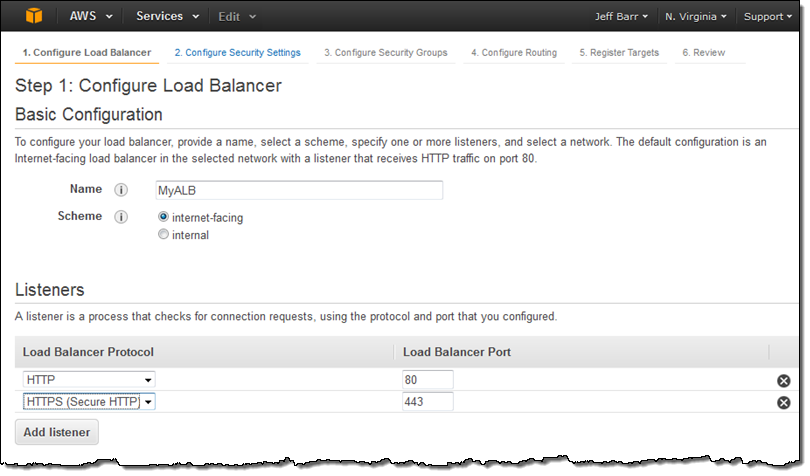
On the same screen, I choose my VPC (this is a VPC-only feature) and one subnet in each desired Availability Zone, tag my Application Load Balancer, and proceed to Configure Security Settings:
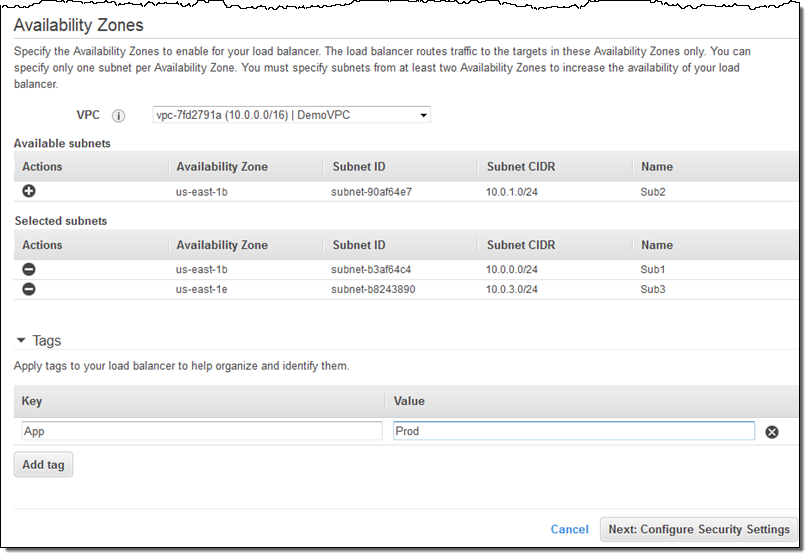
Because I created an HTTPS listener, my Application Load Balancer needs a certificate. I can choose an existing certificate that’s already in IAM or AWS Certificate Manager (ACM), upload a local certificate, or request a new one:
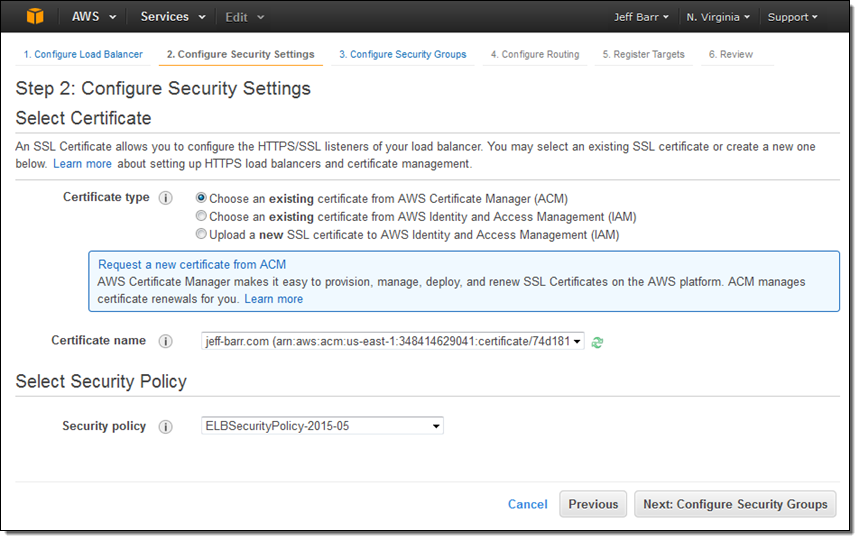
Moving right along, I set up my security group. In this case I decided to create a new one. I could have used one of my existing VPC or EC2 security groups just as easily:
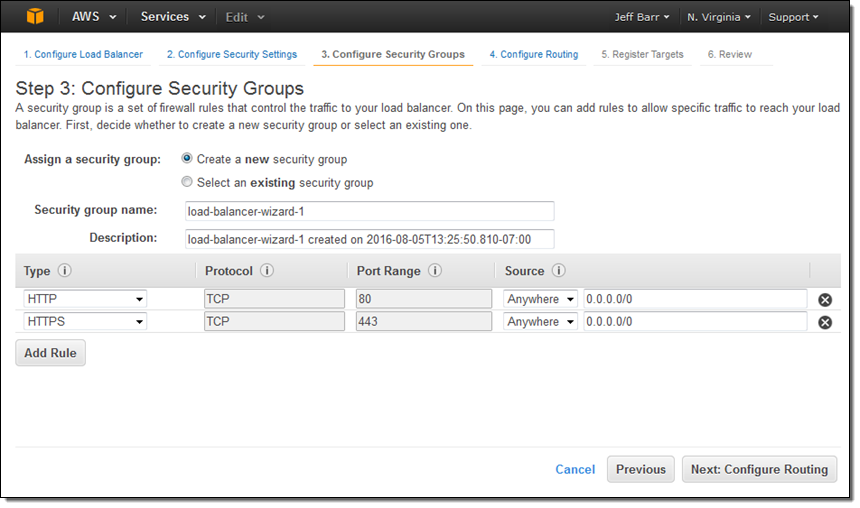
The next step is to create my first target group (main) and to set up its health checks (I’ll take the defaults):
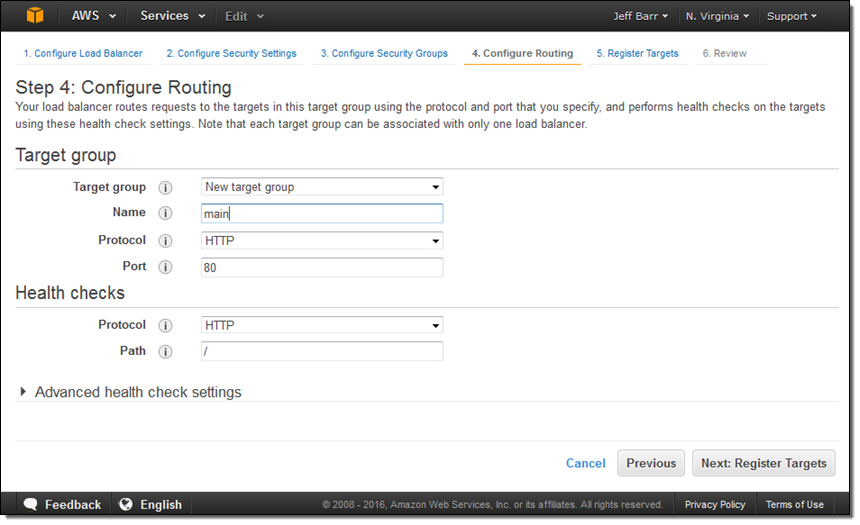
Now I am ready to choose the targets—the set of EC2 instances that will receive traffic through my Application Load Balancer. Here, I chose the targets that are listening on port 80:
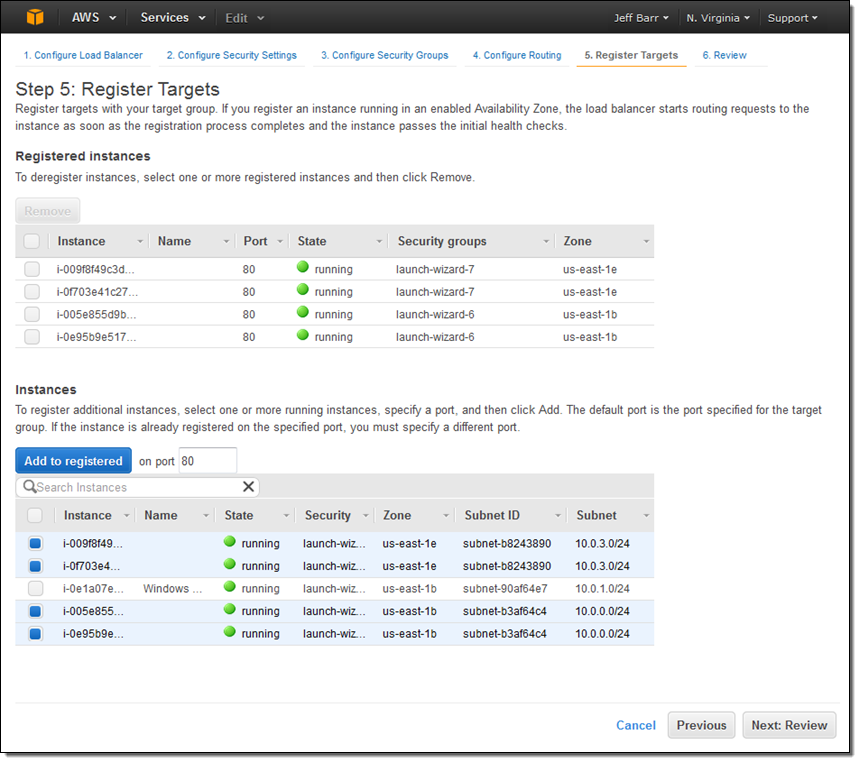
The final step is to review my choices and to Create my ALB:
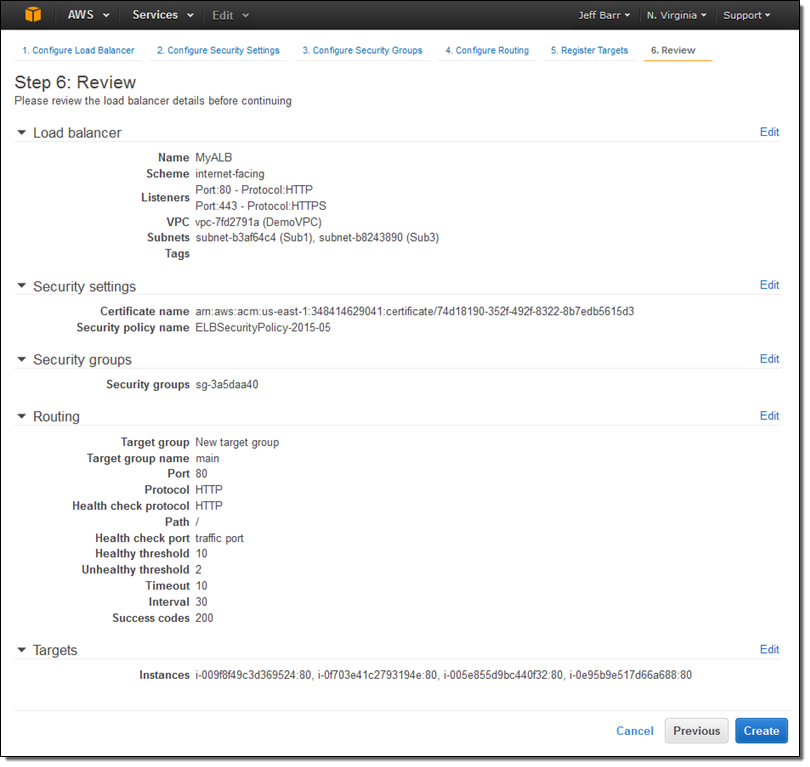
After I click on Create the Application Load Balancer is provisioned and becomes active within a minute or so:
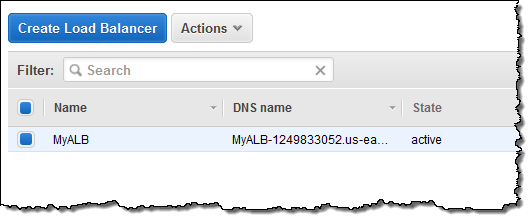
I can create additional target groups:
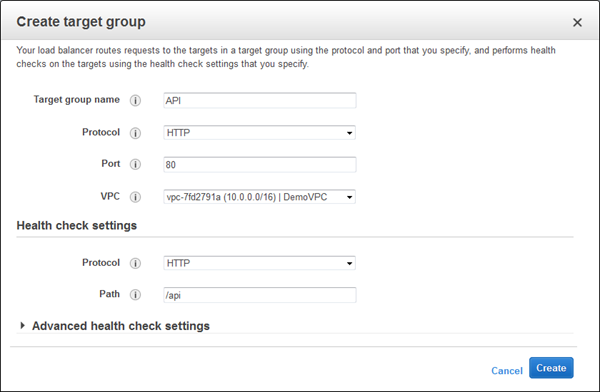
And then I can add a new rule that routes /api requests to that target:
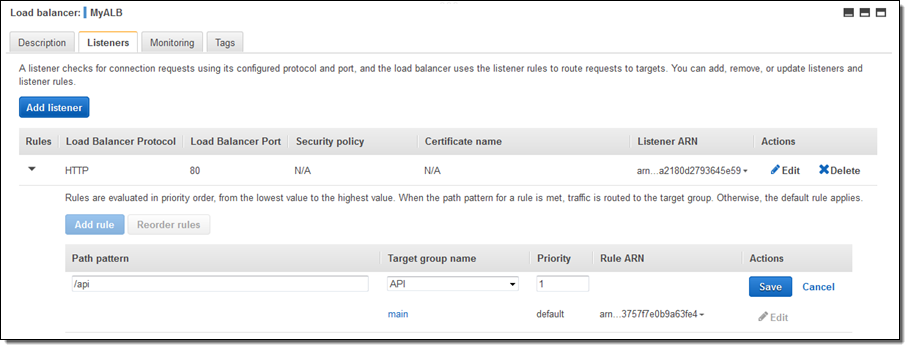
Application Load Balancers work with multiple AWS services including Auto Scaling, Amazon ECS, AWS CloudFormation, AWS CodeDeploy, and AWS Certificate Manager (ACM). Support for and within other services is in the works.
Moving on Up
If you are currently using a Classic Load Balancer and would like to migrate to an Application Load Balancer, take a look at our new Load Balancer Copy Utility. This Python tool will help you to create an Application Load Balancer with the same configuration as an existing Classic Load Balancer. It can also register your existing EC2 instances with the new load balancer.
If you are currently using a Classic Load Balancer and would like to migrate to an Application Load Balancer, take a look at our new Load Balancer Copy Utility. This Python tool will help you to create an Application Load Balancer with the same configuration as an existing Classic Load Balancer. It can also register your existing EC2 instances with the new load balancer.
Availability & Pricing
The Application Load Balancer is available now in all commercial AWS regions and you can start using it today!
The Application Load Balancer is available now in all commercial AWS regions and you can start using it today!
The hourly rate for the use of an Application Load Balancer is 10% lower than the cost of a Classic Load Balancer.
When you use an Application Load Balancer, you will be billed by the hour and for the use of Load Balancer Capacity Units, also known as LCU’s. An LCU measures the number of new connections per second, the number of active connections, and data transfer. We measure on all three dimensions, but bill based on the highest one. One LCU is enough to support either:
- 25 connections/second with a 2 KB certificate, 3,000 active connections, and 2.22 Mbps of data transfer or
- 5 connections/second with a 4 KB certificate, 3,000 active connections, and 2.22 Mbps of data transfer.
Billing for LCU usage is fractional, and is charged at $0.008 per LCU per hour. Based on our calculations, we believe that virtually all of our customers can obtain a net reduction in their load balancer costs by switching from a Classic Load Balancer to an Application Load Balancer.
Install the Windows 2012 R2 form AWS free tier OS AMI
tnstall IIS in the server, after install edit the IIS settings
pic 1
Pic 2
Pic 3
Remove the file content and add thee server info ( Connected Web Server 1)
Pic 4
to check the Load Balancer Connections form the URL, take the LB DNS Name and check
DNS Name (MYLoadBalancer-1196114399.ap-south-1.elb.amazonaws.com)
If want to add more server go to edit add instance tab and add the instance in LB
and also set the parameters for LB Health Check
Install the Windows 2012 R2 form AWS free tier OS AMI
tnstall IIS in the server, after install edit the IIS settings
pic 1
Pic 3
Remove the file content and add thee server info ( Connected Web Server 1)
Pic 4
to check the Load Balancer Connections form the URL, take the LB DNS Name and check
DNS Name (MYLoadBalancer-1196114399.ap-south-1.elb.amazonaws.com)
If want to add more server go to edit add instance tab and add the instance in LB
and also set the parameters for LB Health Check
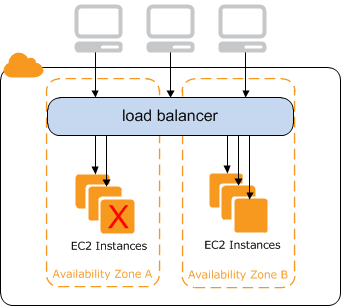
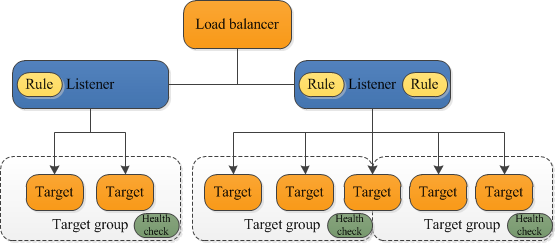
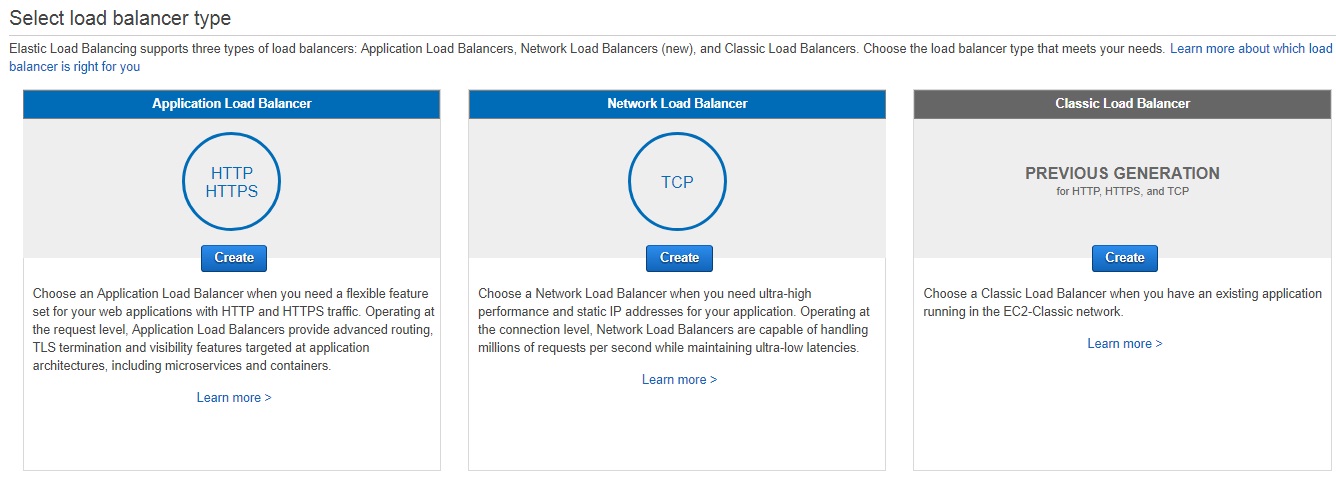








Comments
Post a Comment